This was a frustrating process for me, but I finally got it.
Watch this video. It’s good and may give you everything you need.
If not (there were a few extra things I needed to do) read on.
1. Download minecraft forge.
Goto http://files.minecraftforge.net/ and download the ‘Installer’ for the most recent recommended version (1.6.4 at this time of writing).
To skip the adds, click the ‘*’ beside the word ‘Installer’ on the ‘1.6.4-Recommended’ and download the jar file (it will save to your downloads directory).

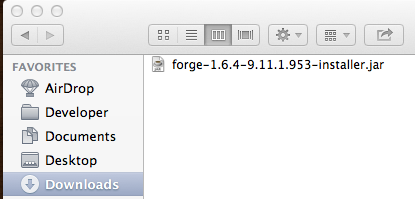
2. Save old profile.
The next thing we are going to do is save your current minecraft configuration, before blowing it all away with the new minecraft forge client.
Open up your ‘finder’ and click ‘Go to Folder…’
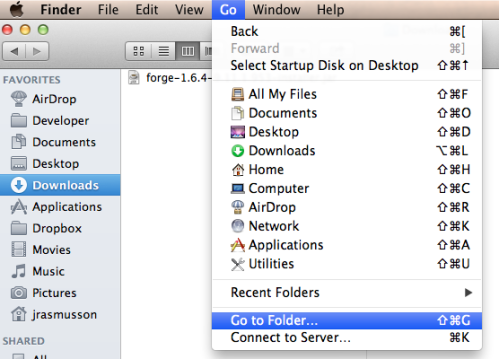
Then type in exactly exactly what you see below into the textfield and hit the ‘Go’ button.

This will take your to your minecraft application directory where your profile is stored (sorry, I forget to mention you will need to install minecraft on your Mac first before installing forge).
Once there drag and drop these files and folders to your desktop.


Then blow everything else away in the directory.
3. Create forge profile.
Now start your minecraft application. This is going to download the latest minecraft version.
Now here is where things differ from the video. If your minecraft client version (1.7.3), is different from the latest forge version (1.6.4), it’s not going to work (at least not yet).
We need to create a 1.6.4 profile (the same version as forge) and then things will work.
So if your latest client version differs from the forge version, create a new profile matching them up.
For example to to create a 1.6.4 profile, click ‘Profile Editor’ at the top of your login screen.
Then click ‘New Profile’.

Then file in the profile name (pick whatever you want, maybe put 1.6.4 in there so you know the version), and then select ‘release 1.6.4’ for the Use Version, and then ‘Save Profile’.

Now you have a compatible client that is going to work with your forge!
No you can go back to your login screen, select your new 1.6.4 profile, and login.

Click ‘Quit Game’ and shut down your minecraft launcher (Command-Q) or right click quit in your application toolbar.

4. Install forge client
Drop the files we dragged to the desktop earlier, back into the minecraft application folder we deleted everything from earlier.
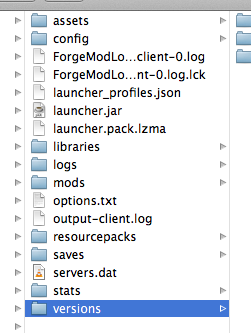
Select ‘Apply to All’ and then ‘Replace’

Then double click your minecraft forge jar file that we downloaded at the start (downloads directory).

If you get this warning message

Open your ‘Finder’ and go to your ‘Downloads’ directory manually and ‘right-click’ on the jar file and select open

The click ‘Open’ to run the installer

Click install client, and make sure that the path in the install directory points to the directory where we stored all your profile stuff. It should look something like this:

We are almost there! Click ‘OK’.
You should then see a completion window that says ‘Successfully installed client profile …’
5. Create client forge profile.
Open up minecraft. In the profile areas, a profile option should now appear!

Select that. Click the ‘Play’ button. And congrats! You should be in.
You can tell your are running forge by the data in the bottom left hand corner.
6. Installing mods.
Forge mods go in the ‘mods’ folder in that directory we where looking at earlier where we did all our profile stuff.


This is where you put your forge mods.
That’s it for now! Happy forging!

























Jan 19, 2014 @ 06:01:30
Thank you!!! This was the best tutorial out there for installing Forge!!!! My kids have been begging for mods, and without Forge, I could not get them to work. Now they can quit bugging me!!!
Jan 19, 2014 @ 15:12:15
You are welcome Victoria. As a dad with x2 boys crazy about minecraft I wrote this so they too can stop bugging me 🙂
Here’s to parents getting back their afternoons.
May 27, 2017 @ 23:56:05
now, how would you go about doing this manually?
as in, installing the extracted forge files directly into Minecraft?
I’m trying to install Forge for 1.10.2, but have had no luck, just says it can’t install the JAR,
anyway to get around this?
Feb 13, 2014 @ 23:27:05
This site was… how do you say it? Relevant!! Finally I’ve found something that helped me.
Cheers!
Feb 16, 2014 @ 01:13:11
Thanks for the help. Made it easy. Any Mod suggestions for my 7 yr old?
Feb 17, 2014 @ 23:31:36
My boys like Lord of the Rings
http://www.minecraftings.com/the-lord-of-the-rings-mod/
Jun 07, 2021 @ 13:19:12
I actually play a lot of modded minecraft and it depends on what he likes
Mar 10, 2014 @ 14:09:26
It worked, thank you so much. I too have a child who has been begging for mods.
Mar 10, 2014 @ 15:20:18
Good to hear Sarah. That’s why I created. Cheers.
Mar 15, 2014 @ 19:05:39
hi your tutorial really helped but i play mine craft with my friends on a server pixelmon but i want to make another server for dragon ball z do i need to make a new forge profile so the mods are separate? and how would i use it?
Mar 16, 2014 @ 16:51:15
Hi Joshua,
I haven’t tried this. But I wouldn’t think so. So long as you have the mod it should work. Only reason you would need a different profile is if the mods required a different minecraft client version (1.6.4 vs 1.7.3).
Still haven’t tried. So I can’t say for sure. Good luck!
Mar 27, 2014 @ 04:23:26
Hi, thank you for a clear, easy-to-follow instructional on this, I’m another parent trying to keep the boy child happy! Unfortunately, no matter how many times we have deleted minecraft & forge and reinstalled following explicit instructions, it still crashes. We’ve tried various mods so I am pretty sure it’s not the mods we are using. We are missing a step, a file, or program somewhere in the process… (Mac users) Do we need the “Unarchiver” app, or some other similar app? Whenever we install forge no desktop icon appears and it can only be found by searching Finder and is only listed in the downloads folder, nowhere else. I hope these ramblings make sense and I hope you can help me figure out what I’ve missed because I’m not sure how many times I can listen to, “Mom, did you figure it out yet?” or “Mom, all my other friends did it easy, I wish we didn’t have a Mac!” Lol! TIA!
Mar 28, 2014 @ 12:26:42
Hi Sarena,
I feel your pain! I want to help. Can you tell me where it is failing?
As far as unarchivers go there is one for mac (can’t remember if I used it or not).
Tell me where you think it’s not working, and I will see if I can replicate on my end.
I would like this walk through to be fool proof.
Cheers – Jonathan
Nov 28, 2014 @ 09:25:53
hi JR
Your video got me installing forge which seemed to work.
We then downloaded a Jar file for the Pixelmon mod and thats where we are stuck.
No programme i use seems to extract the files in it
Help required
Nov 29, 2014 @ 08:30:20
@Troy .jar files are not to be decompressed. They are fine the way they are. Reply if you need more help.
Mar 28, 2014 @ 23:20:31
Thank you so much we have watched a ton of videos and tried to learn how to do this for months this was so helpfull thank you 🙂
Mar 30, 2014 @ 14:21:26
You are most welcome Chase.
Good luck
Mar 30, 2014 @ 21:55:31
And if I crashed minecraft by adding TMI to the mod folder….how would I repair this? I have spent the majority of my day getting forge for my son, I thought I had the TMI.jar file and put it in the mod folder and BAM it crashed. So when trying to play under forge the game disappears…
They can still play under their log in name…
Any suggestions? Thanks….this is a great tutorial.
Mar 31, 2014 @ 12:12:13
That seems strange Emily.
I would check versions (confirm that the mod version you have is compatible with the forge client and minecraft version you are running).
I would also check and see if any other mods are working (if they are that would tell you that it is something specific with that mod and confirmation).
Good luck!
Apr 05, 2014 @ 18:45:58
Thanks!
Apr 13, 2014 @ 05:15:58
does it work for mac if it does can you tell me .thanks
Apr 21, 2014 @ 22:26:00
Would it be awkward to say I love you? LOL honestly though I managed to get Forge installed and even some mods but it was a total PIA of watching multiple videos, different blogs/forums, and then lots of confusion. I love that everything is here in one spot… now when I install on our other mac I can just come here 🙂 Do you know if I can install multiple versions of Forge one one computer? There are some mods for 1.6.4 my daughter wants to use and some for 1.7.2 she wants. Thanks!
Apr 22, 2014 @ 02:51:43
That’s wouldn’t be awkward at all. Thank you very much Candi 🙂
I don’t know the answer to the multiple versions of forge on one computer. Haven’t tried.
Let me know if you have any success. Maybe one weekend I will get around to trying.
All the best – Jonathan
May 10, 2014 @ 16:51:05
No matter what I do it doesn’t let me open the forge jar. I went through all the steps and t still didn’t work. It says to check the console for possible errors. Please help.
May 11, 2014 @ 14:11:45
Hi Smitty,
Can you tell me what stage of the tutorial you are at, and how you are opening the jar? Should be able to just double click (it should expand in your find).
Cheers – Jonathan
Jun 08, 2014 @ 17:34:34
Hola from Barcelona!
Great turorial. I have the same problem as Smitty, when I doble click the forge jar. It says to check the console for possible errors. Could it be the Mac system that I need to upgrade?! I have 10.5.8. My kid is so crazy about playing pokemon mod.
Jun 09, 2014 @ 12:27:06
Hello Barcelona!
Hmmm. I wish I knew what the errors messages were that you guys were getting. Then I could help.
One thing to try is to try launching the jar file from the terminal (command line). That way the error message would hang around and I could see what you guys are seeing.
Is anyone else getting this error message?
What was it?
And how did you fix?
Cheers – Jonathan
May 19, 2016 @ 19:14:33
Yes! I am getting the same error message! Please help!
Dec 01, 2014 @ 02:41:56
When Jar Files Can’t be opened it’s because JRE is not installed install JRE and try again smitty.
Dec 01, 2014 @ 02:54:09
Well and if that doesn’t work then there is terminal work to be done and i can link you to a video showing you how to do that because i myself have this problem and the video helped.
May 29, 2014 @ 09:24:44
Note: apart from the mods folder there is also a coremods folder for specific core mods, and a ressourcepacks . new forge installers seem to allow multi-version easily and without interfering with the default game.
May 29, 2014 @ 12:26:49
Hey that is good news Doc J. I was getting a lot of questions about that.
Good to year that is possible. Will post notes if I try it out. Thanks for sharing.
Jonathan
May 31, 2014 @ 17:51:10
I am so happy you liked my tutorial! 🙂
Jun 01, 2014 @ 13:39:58
I am having a problem in step 4 – after I double click on the forge 1.6.4 download. I get this error message “The Java JAR file “forge-1.6.4-9.11.1.965- universal-2.jar” could not be launched. Check the Console for possible error messages.
Jun 01, 2014 @ 15:32:07
Hmmm. I would need to see the error message to help diagnose Ann. But here is something to look for. You see the name of the file you typed above?
There is a space after the numbers 965.
forge-1.6.4-9.11.1.965- universal-2.jar
Not sure if you accidentally added a space to the file name, or just typed it that way when you left the message. But the jar file should have no spaces.
If that doesn’t work, try starting again from the beginning. There may have been something that got messed up as you were doing it.
But if you can give me an error message, I could help you more.
Cheers – Jonathan
Mar 24, 2018 @ 14:41:57
This happened to us, but after updating Java on our Mac – it opened nicely. However, now that we have forge installed, it is not opening my mods. When I went back to the finder, the mod folder wasn’t even there so I created it… but when installing (clicking) on the mod we want to install, it fails – states “the Java JAR file could not be launched. check the console for possible error messages.” any ideas?
Jun 08, 2014 @ 19:50:18
Thanks for helping. On my Mac running 10.8.5 I tried to install forge 1.72 following your instructions and all is good until I actually try to play, when I get a mashed up screen and nothing.
Jun 09, 2014 @ 12:28:10
Hey Dan. See if you can find an error message, or log file or something that would give you a clue as to what went wrong. Then tell me.
Cheers – Jonathan
Jun 10, 2014 @ 09:26:53
I can’t do it. It says i have to start it manually once until i can download it.
Jun 11, 2014 @ 16:21:25
So appreciate you sharing. We followed the directions to get forge, downloaded the mods to the library, and I see them there. However, when we open forge, the mods aren’t there to select. Do you have any suggestions? My 10 year old son greatly appreciates!! 😉
Jun 11, 2014 @ 16:48:41
Hi Monica,
See step 6 above. Follow those instructions and tell me if they doesn’t solve your problem.
6. Installing mods.
Forge mods go in the ‘mods’ folder in that directory we where looking at earlier where we did all our profile stuff.
(more text above in the blog post)
Jul 01, 2014 @ 16:12:13
Thank you for your reply…. We downloaded a “statues” mod and put it in that location in Step 6. I’m noticing our mac is missing the “servers.dat” file in that spot? Could that have something to do with it? I’m considering completely starting over, but concerned I’ll really mess something up THEN. 😉
Jul 02, 2014 @ 03:44:18
Hmm not sure. I did this a long time ago and haven’t done it since. My suggestion would be to start from scratch and do it over again.
I am a computer programmer and sometimes this is the easiest thing to do. Don’t worry about messing things up. Just start again, eventually it will become second nature, and you will probably get by whatever problems are stopping you now.
Good luck!
Jun 18, 2014 @ 03:48:52
Hi,
This tutorial is very helpful, infact the most helpful so far for me. But, whenever I click the file to install it, I get a message saying “The java jar file could not be launched” Check the console for possible error messages. Any reason why this is happening…?
Jun 18, 2014 @ 11:20:34
What step of the tutorial are you at where you do this Taylor?
Jun 18, 2014 @ 16:52:24
The part where you double click the file to start the download to install it
Jun 19, 2014 @ 02:11:48
Here is another possible reason – 32 bit vs 64 bit Java version. See if this works.
The jar file was created using a later version of Java than you have on your system. Either you need to bring your version of Java up to date, or you need to run Applications/Utilities/Java Preferences and ensure that the 32 and 64 bit versions of Java SE 6 are selected and are dragged to the top of the list.
https://discussions.apple.com/message/15592978#15592978
Jun 19, 2014 @ 02:09:07
OK – this could be for a number of reasons. One reason may be that you don’t have the latest version of Java.
Watch this video
and see if after following these instructions that problem doesn’t go away.
If it does work, please leave a comment here as others seem to be struggling with this too.
Cheers – Jonathan
Jul 05, 2014 @ 17:36:36
On Mac OS 10.9.2, followed the instructions in the video and did the java update. Still getting a message similar to others here, even after a reboot and after trying to open it using the contextual menu.
“The Java JAR file “forge-1.7.10-10.13.0.1160-universal.jar” could not be launched. Check the Console for possible error messages.”
Jun 20, 2014 @ 19:21:35
I can’t open .jar files so how do I install forge?
Jun 25, 2014 @ 11:58:37
When I try to install forge it comes up with ‘You must run 1.7.2 manually at least once’ what does this mean?
Jun 25, 2014 @ 12:00:32
Probably means you need to run the MineCraft 1.7.2 version of the game once first, before running forge against it. Try that and let me know if that works.
Cheers – Jonathan
Jun 25, 2014 @ 12:05:59
Thanks that seems to of worked, though when I run it I get no updates and nothing new appears in the minecraft folder. Is this normal for 1.7.2?
Jun 25, 2014 @ 18:05:00
Awesome! I believe so. Basically we are copying the configuration files for minecraft in the beginning, and then bringing them back in the end.
Jul 19, 2014 @ 02:59:52
I am struggling with this as well. I made it through step 3 and can’t install Forge. I get the error:
The Java JAR file
“forge….jar”
could not be launched.
Check the Console for possible error messages.
I updated to the latest java per your link (thanks for that).
Not sure where to go next.
I have tried to OPEN WITH and use the Archive Utility, and it creates a new folder with a lot of files, but non of them seem to be the executable file to start Forge.
I am running OS X Mavericks and Minecraft 1.7.10.
Thanks!
Jul 19, 2014 @ 03:26:36
OK – this is really beginning to bug me. Too many people are struggling with this. Let’s try this.
What we need to do, is see what that java console is saying. There is some error message, that is we can just see it, we can figure this out.
Can someone who has run into this error try the following:
1. Open a ‘terminal’ session.
2. Navigate to the directory containing the jar file.
3. Type
> java
Fill in the above with the name of the jar file we are trying to execute. And tell me what error message you see. Then we can try to solve this once and for all.
Cheers – Jonathan
Jul 19, 2014 @ 18:07:36
I believe this is what you requested. i moved the jar file into folder by itself, navigated there in terminal, and then on the command line, typed >java
Here is the output:
Usage: java [-options] class [args…]
(to execute a class)
or java [-options] -jar jarfile [args…]
(to execute a jar file)
where options include:
-d32 use a 32-bit data model if available
-d64 use a 64-bit data model if available (implies -server, only for x86_64)
-client to select the “client” VM
-server to select the “server” VM
-jvm is a synonym for the “client” VM [deprecated]
-hotspot is a synonym for the “client” VM [deprecated]
The default VM is client.
-cp
-classpath
A : separated list of directories, JAR archives,
and ZIP archives to search for class files.
-D=
set a system property
-verbose[:class|gc|jni]
enable verbose output
-version print product version and exit
-version:
require the specified version to run
-showversion print product version and continue
-jre-restrict-search | -jre-no-restrict-search
include/exclude user private JREs in the version search
-? -help print this help message
-X print help on non-standard options
-ea[:…|:]
-enableassertions[:…|:]
enable assertions
-da[:…|:]
-disableassertions[:…|:]
disable assertions
-esa | -enablesystemassertions
enable system assertions
-dsa | -disablesystemassertions
disable system assertions
-agentlib:[=]
load native agent library , e.g. -agentlib:hprof
see also, -agentlib:jdwp=help and -agentlib:hprof=help
-agentpath:[=]
load native agent library by full pathname
-javaagent:[=]
load Java programming language agent, see java.lang.instrument
-splash:
show splash screen with specified image
Thank you for taking the time to look into this.
–Derek
Jul 19, 2014 @ 19:43:13
Bah this frustrating. I just tried this and I see the error now that everyone is getting. The console output I get is:
java forge-1.6.4-9.11.1.965-universal.jar
Exception in thread “main” java.lang.NoClassDefFoundError: forge-1/6/4-9/11/1/965-universal/jar
Caused by: java.lang.ClassNotFoundException: forge-1.6.4-9.11.1.965-universal.jar
I am sorry. I don’t know what the problem is. I tried upgrading my version of java to 1.7, but Oracle has made upgrading java so unbelievable complex I can’t figure out how to do it.
I am in the middle of a move right now (boxes everywhere). But I feel everyone’s pain. I will try again in a few weeks once I get setup. But if anyone wants to try something, see if its the java version.
Try installing java 7 or java 8 and then run the jar and see if it fails. That may not even be the problem but it’s the next thing I was going to try.
Cheers – Jonathan
Jul 21, 2014 @ 23:11:56
I started from scratch. reinstalled mine craft and java. I downloaded forge, and it didn’t work at first, and then i downloaded it from the [*] link and it worked. Not sure why it didn’t work at first, but it works now.
Now, I need to manage the kids and the mods.
Thanks for your help!
Derek
Jul 22, 2014 @ 01:12:58
Hey great Job Derek! I can’t explain why that would work.
But thats computers and software. When in doubt, get out of the car, walk around, get back in, and restart the engine. Good work and good luck!
Jul 27, 2014 @ 01:07:57
I am back again. I was able to install Forge and it seems to run. But I can’t get any mod to work. I put the mod into the mods folder, and i get the following error:
Description: There was a severe problem during mod loading that has caused the game to fail
If I empty the mods folder, the game works again.
Or, if I try other mods (vanishing block or trick block) the game loads, but the mods are not in the Mod folder inside the game.
Am I missing something?
Thanks again!
Jul 27, 2014 @ 12:43:01
It could be that the mod you are playing is not compatible with the version of forge installed.
Check the console output (terminal window) for error messages while running.
Then check the website where you downloaded the mod and see if there is a forge version requirement.
You may need to installer another version of forge.
Cheers – Jonathan
Jul 21, 2014 @ 22:36:55
i have now installed java 8.11, with no luck. i will try to downgrade to java 7. i may then try downgrading to on older version of minecraft and the requisite forge.
Thank again, and good luck on your move,
Derek
Jul 22, 2014 @ 04:38:22
I get an error message “You need to run version 1.7.2 manually at least once” help! I have no clue what to do. Thanks.
Jul 22, 2014 @ 05:14:27
I figured it out. Thanks for putting up this web site. I now have Mo Creatures working. I’d rather drink gasoline, then install Forge again. The things a father does for his daughter. I think I hate Minecraft now. Thanks again.
Jul 22, 2014 @ 12:54:09
I’m with you Kevin. I would rather chew glass (and I wanted to use this as a vehicle for showing my kids how fun programming can be 🙂
You are very welcome. Happy forging. And don’t be afraid to post the solution to your problem so other moms and dads can benefit from your new insight.
Cheers – Jonathan
Jul 24, 2014 @ 17:13:06
My minecraft folder in application support doesn’t have a ‘mods’ folder, even after apparently successfully installing Forge.
Should I just…make one…?!
Jul 25, 2014 @ 19:41:22
Sure. Trying making one, drop you mod in, and see what happens.
(cant remember off the top of my head if one should be created)
Jul 26, 2014 @ 04:43:53
honestly i – and my son – could hug you! thanks for the best tutorial ever. i am bookmarking this page.
Jul 26, 2014 @ 13:03:55
You are very welcome Meera. The pleasure was all mine.
Happy minecrafting!
Aug 21, 2014 @ 14:55:54
Thank you! Everything else was so confusing, but this was so clear! 1 Question, is it possible to just download a directory for minecraft, with mods already installed, and just set it as the game directory in the profile settings?
Aug 21, 2014 @ 16:20:08
I don’t know speedstar101. Only way to find out would be to try. Let us know if successful.
Cheers – Jonathan
Aug 22, 2014 @ 16:44:55
Have you ever tried Tekkit? It’s minecraft with about 100 mods pre-installed.
Aug 22, 2014 @ 05:07:43
What application do you use? I use the default one and it says: The Java JAR file “forge…blablabla…universal….” could not be launched. check the Console for possible error messages.
Aug 23, 2014 @ 16:31:12
Hi I loved your tutorial! It really helped me but I have one problem near the end, theres no mods folder for me??
Sep 01, 2014 @ 01:02:32
Well deserved accolades from everyone else here… Just installed forge and trying the Lucky Block mod now. Thanks heaps! You’ve made a 7 year old fan of Minecraft on Daddy’s Macbook Pro very (VERY) happy! Thanks!!
Sep 01, 2014 @ 03:26:43
Success! Thanks BigDaddy. Do share if you discover anything else.
Cheers
Sep 29, 2014 @ 21:43:24
Thank you!
Oct 04, 2014 @ 03:46:00
Guys I need help I am trying to install Forge, but am getting the same message as some other people have before – You need to run the version 1.7.2 manually at least once. I go to Minecraft selection the client profile 1.7.2 which I created and start a game then close it down and try to install the Forge again and it keeps coming up with the same error! Any ideas anyone for a technophobe like me whose children are driving him nuts as he cant get MODS for them!!!! Thanks Iain
Nov 11, 2014 @ 23:32:42
what do you do if the mods folder doesn’t show up?
Nov 12, 2014 @ 06:23:37
You need to make one.
Nov 30, 2014 @ 06:08:52
TY – I have been looking to get so many mods for my daughters & nothing seemed to work – This did it & they are happy! I did this with 1.7.10 & thought I would give 1.8 awhile to work out all the bugs with forge.
Dec 01, 2014 @ 05:41:59
Good to hear. You are very welcome.
Jan 19, 2015 @ 10:23:27
I’ve tried adding the mods for 1.6.4 since my daughter wants a mod that’s in 1.6.4 version only,i downloaded 6 mods but only 3 showed in the title page the three mods are Radixcore,Forge and another thing that comes with the pack help please thankyou.
Jan 26, 2015 @ 12:48:32
What are the 6 mods? Radixcore is an add on that is needed for a mod (forget the name of the mod that needs this to run, I do have this installed too) to run. Forge is what is needed for all mods work.
Jan 28, 2015 @ 01:45:29
When i try and run forge it says “Error check console for possible error messages” and i have the latest java and the right forge?!?!?!WTF
Jan 28, 2015 @ 19:54:48
thank you
Jan 29, 2015 @ 06:19:45
My pleasure. Happy crafting!
Jan 31, 2015 @ 23:52:55
Guys. For those who are getting the error that the forge installer could not be launched. I had this problem and I think it relates to the version of OS you are running.
This worked for me (after much research into Java versions and OS versions etc etc). Download this version of forge installer from here (not sure links are allowed on this site but happy to be told off).
http://files.minecraftforge.net/maven/net/minecraftforge/forge/1.7.2-10.12.0.1034/forge-1.7.2-10.12.0.1034-installer.jar
Ensue you have run 1.7.2 from your Minecraft launcher at least once (per the above instructions. Once done rune the forge installer you downloaded from the above link. This should now install (don’t forget to right click and ‘Open’ per the instructions provided above and follow all of the other instructions which are spot on).
Hopefully this should work with this version of the forge installer on your Macs.
Feb 01, 2015 @ 05:36:54
Thank you so much for the tip Corey. I am sure this will help. Cheers.
Feb 15, 2015 @ 18:12:55
JR and Corey … the switch to 1.7.2 is the answer, superb
Mar 07, 2015 @ 05:02:16
dude thank you so much it realy helped me a ton thank you
Mar 07, 2015 @ 14:30:08
Very welcome. Happy minecrafting.
Mar 21, 2015 @ 15:38:26
Why does it say that “I have to run 1.8 manually”?
Apr 03, 2015 @ 19:28:21
Help! it says my forge cant be opened because of an error and to check the “Console”
Apr 09, 2015 @ 00:48:10
Hi Im having the same problem as smitty did where I couldnt open forge and it gave me the message “Check the Console for possible error message”. and im on step 4. Plz help if you can
Apr 19, 2015 @ 02:21:23
Worked perfectly with version forge v1.8-11.14.1.1334. Thanks so much!
Apr 19, 2015 @ 11:17:07
Very welcome. Happy mining!
Apr 19, 2015 @ 20:06:08
Can you please help me? It says my forge cant be opened for some reason and a message comes up and tells me to check the console for errors
Apr 21, 2015 @ 14:34:27
Thank you sooo much for your instructions. They are by far the best out there! My ten year old Minecraft fanatic is thrilled he will finally be able to use mods. From both of us, thank you, thank you! You have done millions of parents an incredible public service. Bless you!
Apr 21, 2015 @ 18:37:20
You are very welcome Kari! I know the feeling. Happy crafting 🙂
May 23, 2015 @ 11:23:42
Thanks for the tutorial! Where is the best place to download mods? I’m on a mac….wary of downloading something dodgy. Thanks 🙂
May 25, 2015 @ 15:19:31
Hello Jonathon i have a problem: when i try opening a world it says “shutting down internal server….” and then my minecraft crashes. Help? please reply as soon as possible
Jun 20, 2015 @ 01:47:39
hi I downloaded forge but whenever i download a mod certain items lose their texture and become multicolored or white squares. Would you know how to fix this?
Jun 22, 2015 @ 08:59:11
my minecraft does not even load up if i use the forge folder. After i pressed play, the thing loads but nothing happens. Help please, i did the exact same steps mentioned. Plus i have the shignima sponge edition minecraft launcher
Jun 22, 2015 @ 09:00:46
mine is minecraft 1.8.7. and i also tried changing into 1.8 as the forge website did not state 1.8.7 and only stated 1.8
Oct 26, 2015 @ 09:55:57
I have the same problem, I’m using 1.7.10 for my forge and the game has been acting like this for days.
I tried to uninstall it but I kept getting the same problem.
When i did this for the first time it worked perfectly and then I downloaded a mod it started acting up
Jul 09, 2015 @ 02:38:20
I don’t see the mods folder anywhere, even if I search it. Any solutions ?
Jul 09, 2015 @ 03:09:00
Oh nevermind !
Jul 09, 2015 @ 19:27:54
Actually, I placed mods in the mods folder but my minecraft game seems to be crashing everytime I try to open it. Do I unzip the mods first ?
Jul 26, 2015 @ 11:59:53
hello JR! it seems you have been really helpful to many people. I’m a young girl looking for mods on my mac and i couldn’t download forge, i want to do these steps but I’m worried about when you tell us to drag some things to the desktop and delete everything else in the folder. are you sure thats ok?? sorry, I’m just really nervous
Jul 26, 2015 @ 14:51:36
I hear you Juliana. Dragging files around is always scary – especially if you don’t do often.
I think you are going to be alright in this case though. Worst case you mess up your installation – in which case you’ll have to re-install. But if you do, make sure to write down your username and password to login into Minecraft. That way if you reinstall you’ll know what to type.
And if all else fails, can always find a find who is computer savvy.
Good luck! JR
Aug 14, 2015 @ 19:46:00
i tried to play pixelmon on my mac but instead of the home screen there were only white blocks and the dirt background
Aug 15, 2015 @ 23:42:52
Thank you !
It works, I had minecraft 1.8.8, make sure you modify your profile… i did mine to 1.7.10, and downloaded the matching forge.
great tutorial.
Oct 26, 2015 @ 09:49:53
When I press play with my forge profile it just shuts down the launcher and the game itself doesn’t show up.
HELP
Dec 12, 2015 @ 22:22:15
Thank you! You and your tutorial are a blessing! I second all the comments here (from a frustrated mama who just wants to answer her little girl’s request–“This is all I want for Christmas, mom!”)
My issue is this: I can open Forge just fine but I am not seeing the MoCreatures mods that I dragged into the mods folder (I tried dragging the both the zipped and unzipped folder from Dr. Zhark.)
Any ideas?
Dec 13, 2015 @ 09:37:41
My folder is called “DrZharks MoCreatures Mod v6” it is unzipped in the mods folder. Have you tried making a new world to see if the MoCreatures are available there?
Jan 01, 2016 @ 08:52:39
I get to step 5, click play, and the whole launcher just crashes every single time. I’ve gone through the steps very carefully and I don’t know why this is happening. No error msg, it just closes.
Mar 06, 2016 @ 08:22:14
Mine would not start with forge….
Apr 23, 2016 @ 01:53:18
what do you do if it says this… The Java JAR file
“Forge-1.8.9-11.15.1.1855- universal.jar”
could not be launched.
Check the console for possible error messages.
i mean where is this console…
Jun 15, 2016 @ 20:22:31
Thank You!!!! My son is in 7th Heaven now!!!
Jun 24, 2016 @ 00:12:18
it doesn’t work ;-;
Jul 07, 2016 @ 21:21:07
Uhh, I didn’t get the ‘mods’ folder when I went back into the minecraft folder. How do I get that?
Jul 07, 2016 @ 21:55:04
Just make a new folder in the minecraft folder and name it ‘mods’. Remember this is the Minecraft folder that is in Application Support.
Jul 30, 2016 @ 19:41:34
I geting somthing called game output and my username I dont know what to do can u help me?
Sep 27, 2016 @ 11:28:33
A mine mum here – I’m trying to set up mods for my son – for some reason when i type ~library/application support/minecraft it says file could not be found. I have forge downloaded and can pick it up as a profile – but am lost as to where to store the mods as I cannot find a mods folder. any help would be appreciated, using minecraft 1.10.2 and forge to match – any help appreciated.
Oct 28, 2016 @ 06:28:54
Hi Karli,
The typical reply to that problem is that the .minecraft file is hidden and you have to reveal hidden files with terminal. Though you don’t have to. A simply way to find the .minecraft file is by running minecraft, start a random world, pause minecraft, click settings, click resource pack, click open resource pack folder, then execute command+up arrow key. There you will see your .minecraft folder that will contain you mods folder once you have installed forge correctly.
Hope this helps & good luck 🙂
Mar 14, 2017 @ 21:00:23
When I download the forge and open it, it just expands instead of opening the ‘client/server’ window. Help?
Jun 26, 2017 @ 16:40:01
OMG after searching…installing…uninstalling…deleting…moving for HOURS this WORKED PERFECTLY!!! THANK YOU!!!
Aug 27, 2017 @ 11:02:45
Please, help. It still crashes.
May 23, 2019 @ 15:17:10
oh!
Aug 18, 2020 @ 05:19:23
I literally can’t explain how happy I am. I’ve been looking for a method all night and your HELPED! thank you soooooo much. here from (2020)
Aug 19, 2020 @ 12:58:45
Awesome. Glad it helped.
Feb 09, 2021 @ 16:49:16
Hey I did everything I was supposed to do and it didn’t work I don’t know what to do because when I clicked The “Forge” username it took me to 1.16.5 plz tell me what I did wrong