Shortcut Keys
Keyboard shortcuts – XCode
SwiftUI Command + Option + Enter Show/Hide preview pane Command + Option + P Resume preview pane <a href="https://www.youtube.com/watch?v=8kiR_QsQNPc&ab_channel=PaulHudson">24 Tips</a>
Generate class initializers Select Class - Editor - Refactor - Generate Memberwise Initializer Spelling Edit - Format - Spelling - Grammar - Check spelling while typing Generate interface file Cnt + Command + Up Search Can alphabetize file order Or use the search bar at the bottom of the navigator Run last test Cnt + Opt + Cmd + G Shift + Command + A Dark Mode Playgrounds Manually run by clicking square lower left beside up/down arrow for output. Shift + Command + L Show library Shift + Command + M Show media Control + Cmd E - Rename in scope Cmd Shift M Image literal - brings up list of images How to open a file in the second window Cmd + Sht + O (quick open) then Sht + Alt + Enter to select the second window Cnt + Option + Command + U Run specific unit test Cnt Cmd left right arrow - Last edit Cnt Cmd J Jump to method definition Opt Cmd Return - Pop open assistant (2nd window for editting) Cnt Cmd Move forward backward files in editor Sht Cmd J Reveal in project navigator Cmd J Focus edit area Cnt Cmd up/down Flip between .m .h Cnt Cmd Flip forward/backwards files Cmd L Goto line Cmd 0 (zero) Hide navigation pane Cmd Opt 0 (zero) Hide utilities pane Cmd Return Hide assistant editor Shf Cmd Opt click (file in navigator) Open file in new window Cmd Shift {} Move between tabs Cntl 6 - method list Option Command Click - open method definition in assistant editor Shift Command 0 Apple Documentation Shift + Option + Command + = Redisplay elements for autolayout Delete Code Spec - select, repeatedly click delete - eventually a pop-up appears Alt - mouse over storyboard to see pixel distances Cntl - Shift - Click - select embedded views xcode interface builds Opt Cmd / - Comment section Cntl- Cmd -e Edit all in scope Opt Cntl Cmd F - Fix all in scope (fixes all Swift suggestions en mass) Cntl + Option + Cmd + &amp;amp;amp;amp;amp;amp;amp;amp;amp;lt;- Split window Arrow shifting in words - Preferences/Keyboard Shortcuts/Mission Control/Move left or right a space (turn off) To run specific test - Flip to test scheme (SelfServeTests) in Xcode - 'f' in front of test to gain focus - Cmd U
https://web.archive.org/web/20141217110717/http://mackeys.info/
RubyMine
Alt + F1 Review file in Project View
IntelliJ
# Unit testing Shift + Cmd + T Create new test class from current class Cmd + N (Enter) Create new test in in test class Cntrl + T Refactor this Shift + Cntrl + R Run unit tests Option + Up/Dwn Arrow Progressive selection # Navigation Cmd + B Goto method Cmd + [] Back/forth #Refactoring Option + Cmd + F Introduce field Option + Cmd + V Introduce variable Option + Cmd + M Extract method Option + Cmd + N Inline temp Option + Cmd + L Reformat #Editing Select column text for copy - Drag mouse over column text while holding 'alt' (Windows)svn
Checkin
svn status svn add foo.c svn add --force images svn delete bar.c svn commit -m svn update svn revert --recursive . svn diff -r r183848:r183682 int.pml svn diff -r PREV:HEAD InfoWeNeed/BookInfo.txt svn log file.txtSetup ignore
export SVN_EDITOR=vi svn propedit svn:ignore .Keyboard shortcuts – AppCode
Ctrl Shift R - Run all tests Shift Cmd J - Reveal in project finder Shift Cmd up/down - move lines Ctrl Cmd up - .m .h file Cmd [] - Navigate back/forward Shft Option Cmd L - reformat codeDebugger
Cmd K Clear console Cmd Y Remove all break points Sht Cmd Y Show/hide console area Debug - Ctnl - Cmd - Y Continue Debug - step over - F6 Debug - step into - F7 Debug - stop out - F8Documentation
option + Cmd + c Review code changes Cmd click - goto method Option click - quick Cnt + Option + Cmd + / verbose
Unix
Ensure meta key enabled on terminal preferences Option + Backspace Delete words Option + jump words Cntl + R Search back Cntl + S Search fwd Cntl + G Cancel Cmd + Shift Double click select terminal textSublime
Column selection – Left mouse + Option
Search dirs for file containing text
grep --include=\*.{c,h} -rnw '/path/to/somewhere/' -e "pattern"http://stackoverflow.com/questions/16956810/finding-all-files-containing-a-text-string-on-linux
Google Chrome
Command + L Focus search window Command + Delete Clear search window Command + Forward/back browser history Shift + Command + T Open previous tabSoftBrush
Screenbrush
Launch App
Contrl – Tab Enable/Disable no toolbar
Option – Tab Enable/Disable with toolbarCommannd
1 – Draw
2 – Arrow
3 – Box
4 – Text
5 – Sparkle




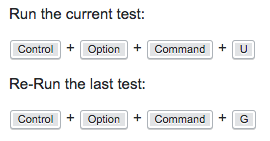






















Leave a comment