My buddy Dan Drzimotta showed me a really cool way to convert any svg to pdf using the following tools.
First install the svg2pdf library.
> brew install svg2pdf
Setup Automator
Then startup automator and create the following script.
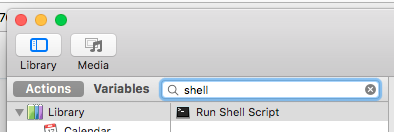

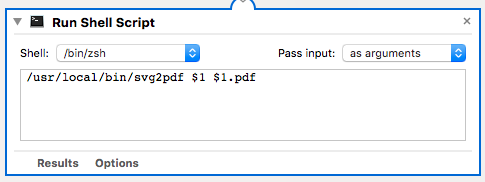
Save this (i.e. svg2pdf). Then find a svg file in your finder and convert it by right clicking on it. You will now have a pdf output into that directory.
Import into Xcode
Xcode will now scale pdfs to various resolutions. To use a pdf as an image asset drag it into your assets folder and make the following changes on the image in the inspector.


























How to automate svg to pdf automator – Project Management World
Feb 07, 2019 @ 23:21:51